INTRODUCTION TO LIGHTROOM
Lightroom is NCP’s recommended software for :
- Importing Images
- Exporting Images
- Organising Images – Collections, Keywording, Rating, etc..
- Basic Editing
- Integrating with Photoshop for more advanced editing
Lightroom allows photographers to do three things, very quickly: organize batches of images, adjust them, and output them.
The current version is Adobe Photoshop Lightroom CC
It is an Adobe product and integrates with Photoshop as well as other 3rd party plug-ins and products.
It is available for both Mac and Windows.
There are many books and free Internet tutorials available.
HOW TO TRY AND BUY LIGHTROOM
You can download a 30-day trial here.
Adobe now have a subscription service where you can obtain the latest versions of Photoshop + Lightroom for the combined price of $11.99 per month. This can be seen here.
FIRST STEPS IN LIGHTROOM
There are some excellent free video tutorials available on the Internet. A couple we recommend :
- Terry White’s “How To Get Started with Adobe Photoshop Lightroom 5” starts with 15 seconds of noisy rock ‘n roll but then Terry gives an excellent 30 minute introduction.
- Adobe TV’s “Getting Started with Adobe Photoshop Lightroom 5” – a series of 10 videos explaining many aspects for Lightroom for the beginner.
EDI COMPETITIONS AT NCP
To create image files for NCP EDI (Electronic Digital Image) competitions first read the requirements on the club’s main Website.
- General Instructions for EDI – see section 3.
- Resizing Images.
Lightroom can prepare, resize, rename and convert your images to JPEG for EDI competitions.
IMAGE RESIZING AND CONVERTING TO JPEG
Lightroom can prepare, resize, rename and convert your images to JPEG for EDI competitions.A good video explaining Lightroom export options can be seen here: Julieanne Kost of LR Export. It is based on an earlier version of Lightroom but Julieanne’s explanation is clear and thorough.
Another good video on Export is on Matt Kloskowski’s Lightroom Killer Tips. Also based on an earlier version of Lightroom but the principles remain the same.
An On-Line Tutorial on Exporting. Recommended.
IMAGE FILE NAMING
NCP requires that your EDI Competition Image Files are named with the same Title as used in your entry form.
You can do this manually using Finder on the Mac or Windows Explorer on a PC.
However we have two suggestions for you; both simple to implement.
1. Type in Image Title directly under File Naming in the Export Dialog:
2. Edit the ‘Title’ field in EXIF data
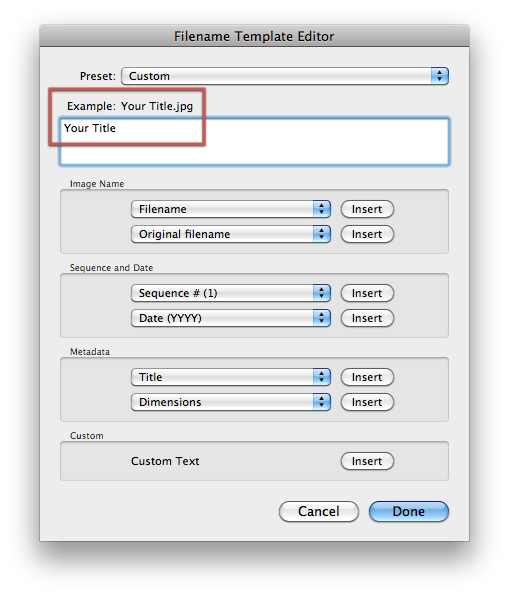
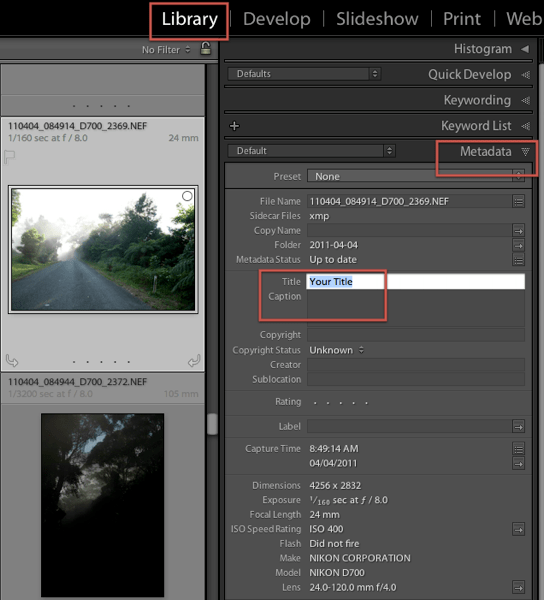
……. then select the same field in the file naming dialog box: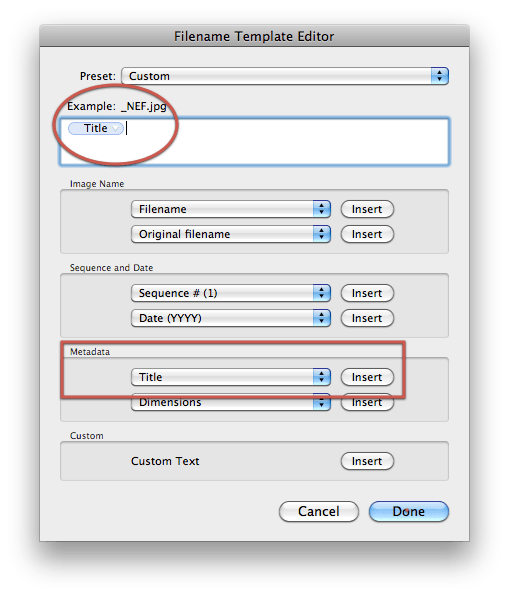
Author: Steve Mullarkey


